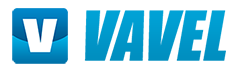iOS 9 was announced just a few months ago, and there are several new features that Apple fans are excited about. The betas have rolled out, and after extensive testing on our part, we decided to list the top five features that will change your life when the mobile operating system update is released this fall.
Low Power Mode
As described in the Battery page within the iOS 9 Settings app, Low Power mode temporarily reduces power consumption until you can fully charge your iPhone. When this is on, mail fetch, background app refresh, automatic downloads, and some visual effects are reduced or disabled.
This can be turned on via a notification that pops up at 20% and 10% battery life offering to turn it on or under Settings > Battery > Low Power Mode.
When Low Power Mode is on, the battery icon turns yellow and Mail Fetch, Background App Refresh, Automatic Downloads, and visual effects are reduced or disabled. It is said that the feature can increase battery life by up to three hours.
Settings Searching
Settings Searching is a feature that appears when you scroll up in the Settings app and it's pretty self explanatory. It allows you to search for settings using keywords rather than searching and navigating to them. You can access this feature by scrolling upward from the Settings main menu.
Return to App
Return to App makes it so you can return to your previous app without going to the App Switcher. It pops up on the left side of the status bar, where the network and connection are usually shown. It appears when you leave an app to enter a new one via a notification or link.
Notes
Several changes come to Notes, such as the ability to make lists, draw sketches, add images, add links, add maps, and add folders. Some features are shown in an introduction screen when launching the app for the first time.
Shift Button
In iOS 8 and it's predecessors, it was difficult to tell when letters were capital or lowercase on your keyboard. Now, the keyboard capitalizes and lowercases it's letters when the button is pressed, making it easy to tell when it is in use.
What are you excited about most in the upcoming iOS 9? Tweet us @VAVEL_Tech and follow us for more on the world of technology!
Jack Griffin is a writer for the VAVEL USA Technology and Music sections. Follow him on Twitter at @jacksonlgriffin.