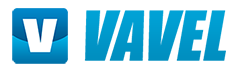The next generation of Google's incredibly popular mobile operating system has been announced. Here is all you need to know in regards to what will be coming to your Android-powered device in the not-so-distant future.
Lock Screen
Many new features have been added to the lock screen with this latest installation of Android. Features including a new notification panel which now shows the Quick Settings panel along with your notifications below that. Other features include Google Now voice searching right from the lock screen and slightly more bolded text.
Apps and the App Drawer
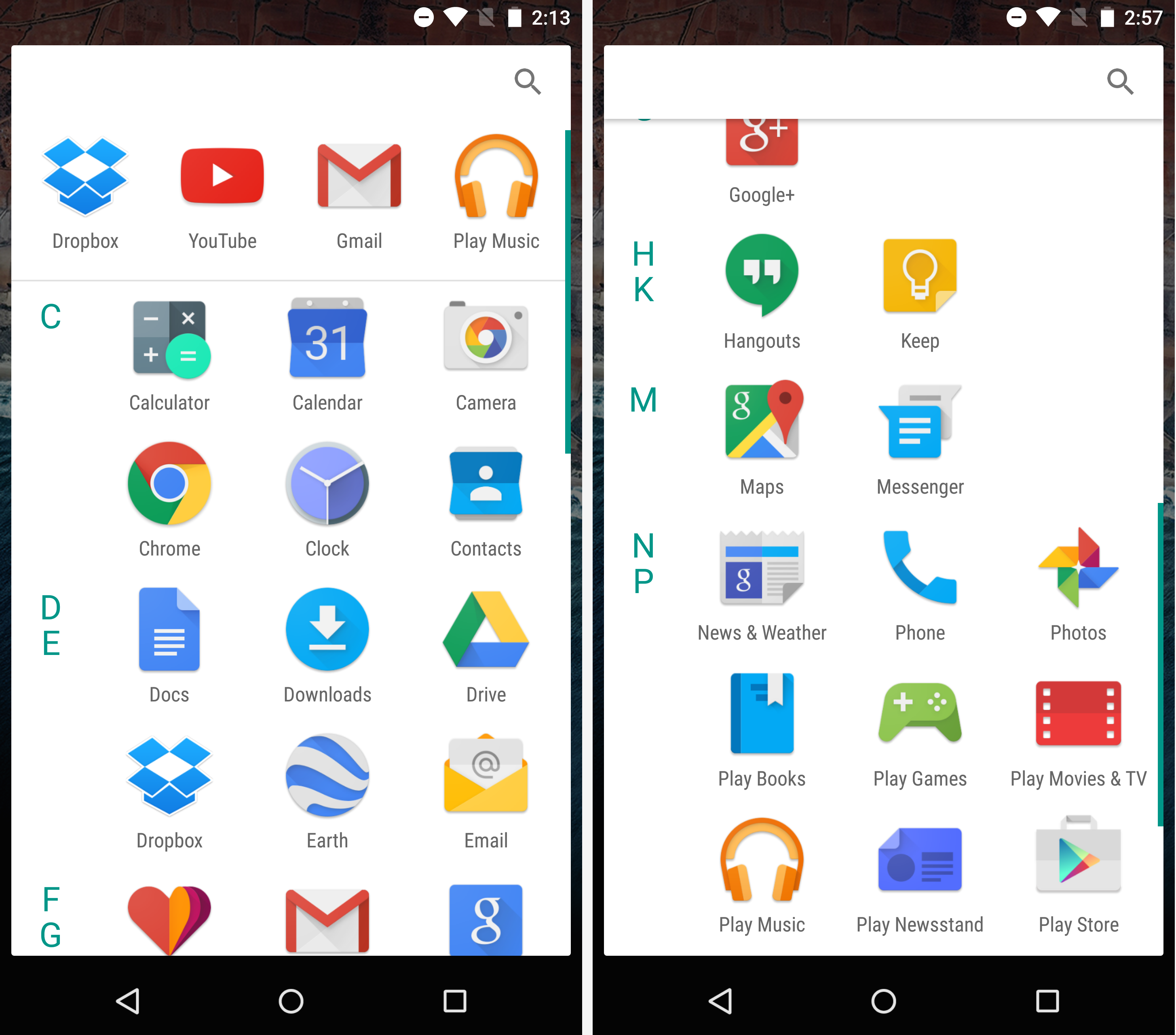
For ease of use there is a redesigned app drawer that is scrollable rather than a page-by-page list of your apps. The app drawer also shows your four most used apps at the top of the screen and a search box just to make everything a little bit more easy for you. You know also have the ability to uninstall apps straight from the homescreen rather than having to do so from the app drawer.
Settings
First off, Google Settings and Settings are now located in the same area (just Settings). There is now the option to change the media volume, the volume of your alarm, and your notification volume instead of just one volume adjuster on previous versions of Android.
The share menu has also been re-designed. Rather than a list of places to share media to, there is a grid where you select the app icon in which you desire. There is also now an option in the Developer Options that allows you to change to "Dark Mode" which changes the background of the settings to a dark grey color with white font rather than a white background with dark font.
The Quick Settings tab is now customizable as well. This is very similar to what we've seen in the Android-based operating system Cyanogenmod. It just allows you to rearrange the icons by dragging and dropping them.
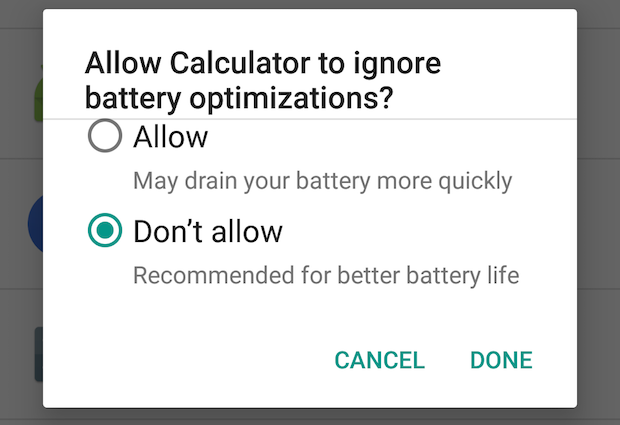
Miscellaneous Additions
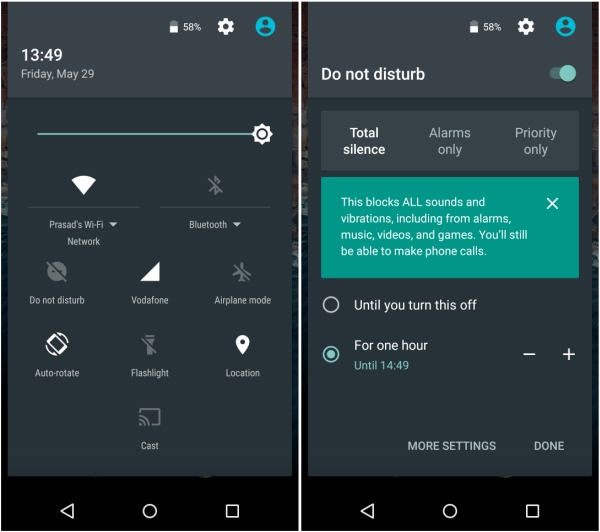
Other non-specific features of Android's latest OS is a battery saver mode, which in itself is not new, but what it does is. It will now prompt you before opening an app with a screen that gives you the option to either allow or not allow the app to open in hopes of saving the battery.
You wil also be able to disable heads-up notifications so you dont have to see them at the top of your screen, interrupting you.
There's a new "Do not disturb" feature that has three options to choose for what notifications you see - if any at all. The three options include: Total silence, Alarms only, and Priority only.
Another new feature of Android M is the use of Bluetooth to improve the accuracy of your phone's GPS. App permissions is now toggle-able in Android M. Also new with apps is the ability to change default apps like the browser or camera app.
Name?
There is also much speculation as to what the "M" in Android M will stand for but most of the general public, at least those who have visited Engadget and taken their survey believe that it will be either Marshmallow or Milkshake.
Follow @VAVEL_Tech on Twitter for more on technology.
Lesley Warren is a writer for the VAVEL USA Technology section. Follow him on Twitter at @lesley_dublyu.