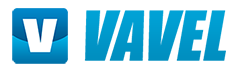Still in the beta phase with the launch set for the coming fall, iOS 9 is getting better and better with every beta update.
The fourth beta of Apple's upcoming refresh to its mobile operating system was seeded to developers this past Tuesday - here's what's new in the latest beta update.
Home Sharing
The refreshed Music app (with Apple Music) launched with iOS 8.4, and that was when Home Sharing for music was removed. Eddy Cue, iTunes chief, promised that the feature would return, and this fourth beta has seen it come back. Home Sharing is featured at the bottom of the Music page in the Settings app.
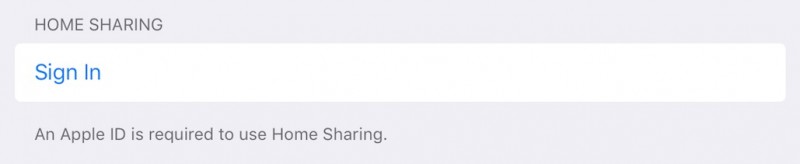
Notififications Icon In Settings
The Notifications icon in the Settings app has recieved a color update, now red rather than the previous grey. Also in regards to icons in Settings, the Battery icon has been fixed; in the previous beta, it had sharp edges and a square shape, making it stand out as different compared to the rounded edges of the other icons. All icons in the Settings app are back to the same shape in this fourth beta.
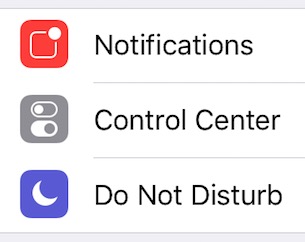
Handoff Interface Update
Previously, Handoff is located in the app switcher, displayed as an app as all others. This meant that you had to scroll side-to-side to reach the Handoff app among the other running apps in the app carousel - now, Handoff is much easier to access, as it is separated perfectly from apps open on your device. Handoff now displays a strip across the bottom of the app carousel with the icon and name of the app to handoff to, as well as what device it comes from.
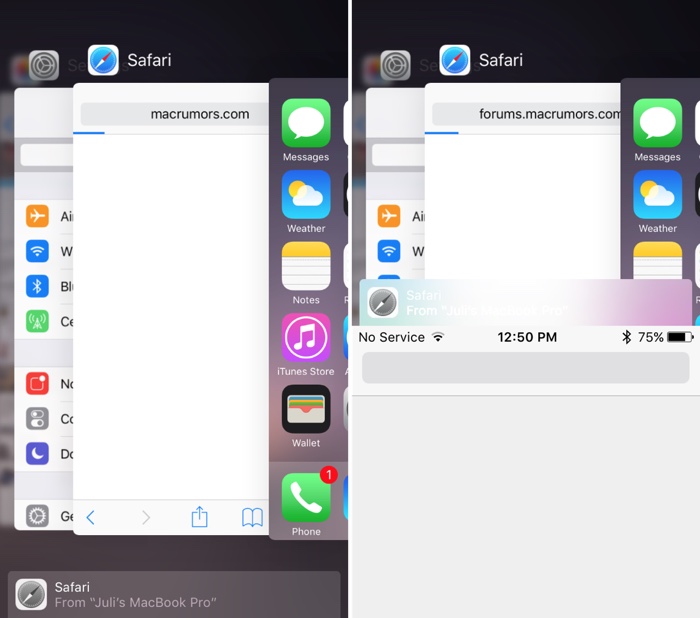
Podcasts Picture In Picture
One of the biggest features of iOS 9 - for the iPad - is the multitasking updates that are coming to Apple's latest tablets. One of the features included within multitasking on the iPad is a picture in picture option that allows users to exit an app where a video is playing to doing other things with the video playing in a separate, movable window on the display - out of the way of what they are working on. This is a very convenient feature, and is now available for use in this beta in video podcasts in Apple's Podcast app.
Volume Button = Shutter Button
In the previous iOS 9 beta, a bug prevented the volume buttons from working as shutter buttons for the camera. This has been fixed in this update.
Double-Click For Apple Pay
In the Apple Pay options in the Settings app, there's a new toggle to activate the ability to access Apple Pay from the home screen by double-clicking the home button from the lock screen.
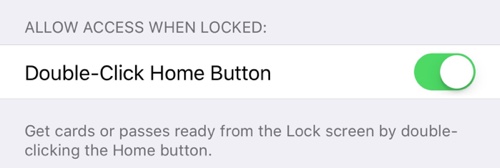
Enhancements to Spotlight Search as well as improvements in speed and usability are evident in this beta update as well.
Stay tuned for more as the beta phase of iOS 9 continues by following @VAVEL_Tech on Twitter.
Aaron Durant is the editor of the VAVEL USA Technology section. Follow him on Twitter at @DoubleA291.