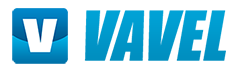The adoption rate of iOS 8, Apple's current mobile operating system, is at 83%, much higher than the 12% of Android users on Lollipop- their newest OS. iOS 9 and its new features will likely be as successful for the Palo Alto giant.
Multi-Platform Features
Siri
According to Craig Federighi, Siri's word error rate is down to 5%, and the assistant can now can serve many more requests. Highlighted were the requests "show me photos from Utah from last August" and "remind me to grab coffee off the roof of my car when I get in," because Siri knows when you're in the car.
Siri can also now read text in your apps, so she serves requests such as "remind me about this when I get home." The example was demonstrated during the keynote when Federighi recieved a text asking to pick up food for a karaoke potluck, and he asks Siri to remind him. She then sets up a reminder to pick up food and adds the potluck to his calendar.
Additionally, iOS 9 is more proactive. For example, when headphones are plugged in music can automatically begin playing, or an audiobook will begin to play when you get into your car.
Mail, Calendar, Spotlight, and Low Power Mode
Now onto some smaller updates. Mail can now suggest a Caller ID if it recognizes an unknown phone number from your inboxes. Mail can also automatically add Calendar events straight from your inbox. Calendar can now give you reminders on when to leave based on the traffic.
There were many updates to Spotlight Search announced. iOS 9 will now suggest contacts that you may be searching in a fashion similar to when contacts are shown on the App Switcher.
Additionally, a feature called "Deep Linking" allows you to search for content behind the apps on your device. Spotlight Search also allows you to find photos taken in specific places in a specific time frame. It'll also convert units for you.
Low Power mode wis a switch that will give you up to three hours of battery life. It turns off multiple things to extend the life of your battery.
Notes
The biggest updates appear to come to the Notes app, however. In Notes, you can now add photos, checklists, drawings, and sketches all from within the app. On the "Share" page in Safari, you can share links to the Notes app and choose what note you want to add it to. Maps can also be added to individual notes from the Maps app.
Maps
Speaking of Maps, the app gets five billion requests per week, which is 3.5-times higher usage than the next most popular app on the market. Transit directions are coming to Apple's Maps app in this fall's big update. When you tap on a station, all the lines that run through it appear so you can see every possible route.
Maps will also account for "multi-modal routing" so you can switch from buses to trains and vice-versa. Location cards will now tell whether merchants support Apple Pay.
News
iOS 9 will feature a new app called News. It will feature a variety of articles and works in a similar fashion to Flipboard. Articles will be bookmarked to read later. It's also a "smart" app, so it recommeds news based on previously read articles.
Many major news sources, such as New York Times, ESPN, Cosmopolitan. Buzzfeed. and Time will publish content on News. News will roll out in the US, UK, and Australia.
Apple Pay
Jennifer Bailey took the stage to talk about Apple Pay. They announce that Square will launch a new reader that supports Apple Pay. Pintrest will also release "buyable pins" that let you purchase items from places like Macy's via Apple Pay.
Apple Pay will launch in the UK in July with eight of the most popular banks, and more banks will add support this fall. It will work with British brands and apparently on the London transportation system.
Apple Pay will now support store and rewards cards. Kohl's, Dunkin Donuts, Fandango, and Walgreens are all going to take advantage. Apple is replacing the passbook with a new app called Wallet.
iPad Features
Keyboard
The keyboard was given a load of new features. For starters, QuickType. QuickType includes a load of new features, such as being able to use two fingers on the keyboard to move the cursor while typing,
Also in QuickType, shortcuts for cut/copy/paste, BIU, hyperlinks, and Camera Roll images. These features are available in landscape mode and the shortcuts are found on the Suggestive Typing bar.
Multitasking
On the iPad, multitasking will also have added features. It will still be accessed by double-tapping on the home button, but it will have a design more similar to Coverflow. A feature called SlideOver was demoed. You simply pull down from the top to bring in other apps and choose an app to take up the right side of the screen.
Both apps are then active. You can drag-and-drop between apps, and a four-finger swipe will change the position of the app on the screen. The apps can be 50/50 or 70/30 on the screen. Also, when watching a video, the option for picture-in-picture is available.
For the first time, iOS supports more than two previous generations. It will be available for download for the iPad 2 and newer, the iPad mini and newer, the iPhone 4s and newer, and the 5th Generation iPod Touch. It will be available for download as a public beta in July. To sign up for Apple's Beta Software Program, AppleSeed, for free, click here.
Be sure to follow @jacksonlgriffin and @VAVEL_Tech on Twitter for the latest technology news.