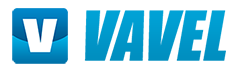The Worldwide Developer Conference is arguably Apple's biggest make-or-break moment every year. It is a major contributing factor to that helps consumers decide if they will buy Apple's hardware that is announced later in the year. It also helps people decide if the updates to their Apple devices are enough to keep them on "Team Apple."
This year, there was a much smaller amount of new features, and they were all much less pivotal than those we saw last year. Let's take a look at them.
OS X 10.11
Safari
Safari was loaded with many new (but quite basic) featurs. You can now pin tabs in Safari by dragging them to the left, and when links are clicked in a pinned tab, they open in a separate tab. You can also finally mute individual tabs - as you've been able to do with Chrome for a while now - cutting the audio off as it plays from seemingly nowhere.
Spotlight
Spotlight also had some features added. You can now move and resize the Spotlight window, rather than have it just sit and take up space in the middle of the screen when open. Also added is "natural language" searches. This was demonstrated at WWDC with Craig Federighi doing searches such as "documents I worked on in June" and "mail I ignored from Phil".
Mission Control
You can now auto-arrange windows by dragging them to the edge of the screen, very similarly to Snap in Windows. This is a feature most Mac users have been waiting for since Windows created it.
Speed
Federighi went on to show differences in speed brought forth by the software update. App launches on El Capitan are now up to 1.4-times faster than on Yosemite. Also, a 40% greater rendering efficiency was announced for Metal. It was brought up that Adobe is committing to adopting Metal in their OS X apps, making many wonder if that closer relationship can lead to the adoption of Flash on iOS.
A public beta for El Capitan will be available to the public in July, and the full version will be available as a free upgrade in the fall. To sign up for Apple's Beta Software Program, AppleSeed, for free, click here.
watchOS 2.0
There isn't many exciting new features on the Apple Watch, but there are some interesting ones. For example, there are new options for watch faces. You can add photos from your photo album, or you can use 24-hour time lapses filmed in scenic places that match up with your local time (for example, the sky is dark in the night, bright in the day).
App developers can now also set up their own complications to appear on the watch face, extending the impact of their apps. Highlighted are features in which you can see the charge of your electric car, view sports scores, or get the current weather. If you turn the Digital Crown from the watch face, you will experience Time Travel, allowing you to see both backward and forward in time to preview, for example, the remaining events on your calendar for the day.
Another feature is nightstand mode where you can set it on its side while charging and it will display the time and any alarms set like an alarm clock.
On the Digital Touch screen, you can add "Friends." You can also use multiple colors in drawings in the new software update.
Now, when you get Mail alerts, you can choose to Reply, Mark as Unread, Flag, or Trash the email. Additionally, you can make FaceTime Audio Calls.
Another new feature is that now fitness apps can run natively on the watch away from the iPhone. Siri can start workouts for you, as well. You can also get new achievements and share them with friends.
Much like on the next generation of iOS, Apple Pay will support store and loyalty cards, recieve transit directions, and control HomeKit on Apple Watch. You can also get "glances" for apps, even if they aren't installed. Also, you will now be able to watch short-form video and access Health Kit.
Be sure to follow @jacksonlgriffin and @VAVEL_Tech on Twitter for the latest in the world of technology.